If you are a Dividend Hunter subscriber the Dividend Hunter portfolio will come pre-loaded with your Divcaster subscription. If you are not yet a Dividend Hunter subscriber then you will need to subscribe the Dividend Hunter.
To access the Dividend Hunter portfolio click either of the two Switch Portfolio buttons: one found in the top left of the screen and the other in the center next to the name of the open portfolio.
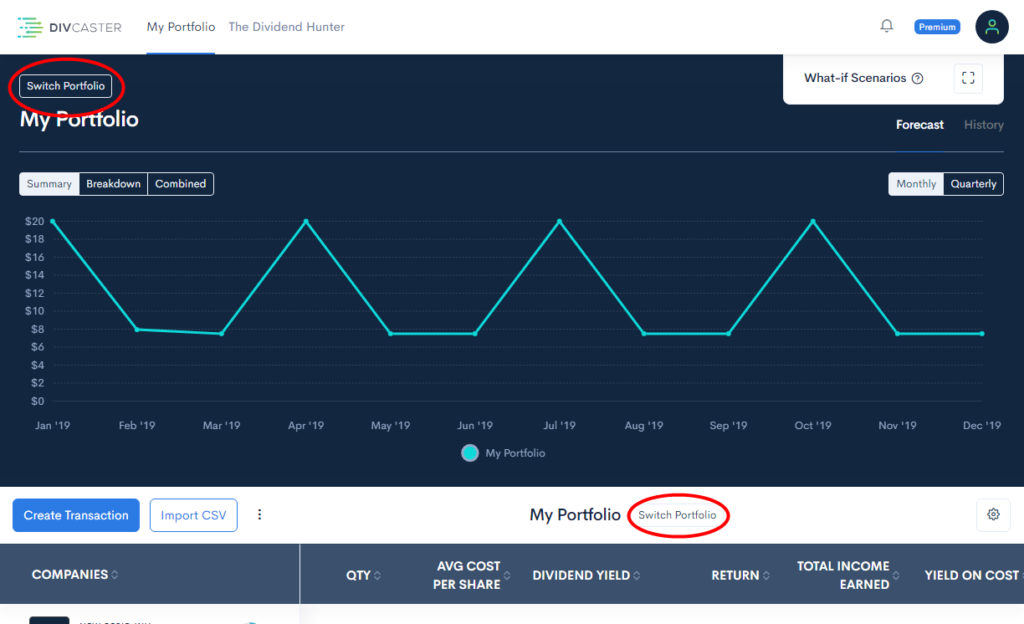
This will bring up the portfolio panel on the left side of your screen. Click on the one titled The Dividend Hunter. This will show the entire portfolio with equal weighting of the stocks on a cost basis.
To customize it to match your personal holding click on the Copy to New Portfolio button in the top right corner.
To add in your own transactions just use the Create Transaction button and follow the steps for adding stocks. To fully customize it you’ll want to remove the default transactions in the portfolio.
You can also rename the portfolio..
